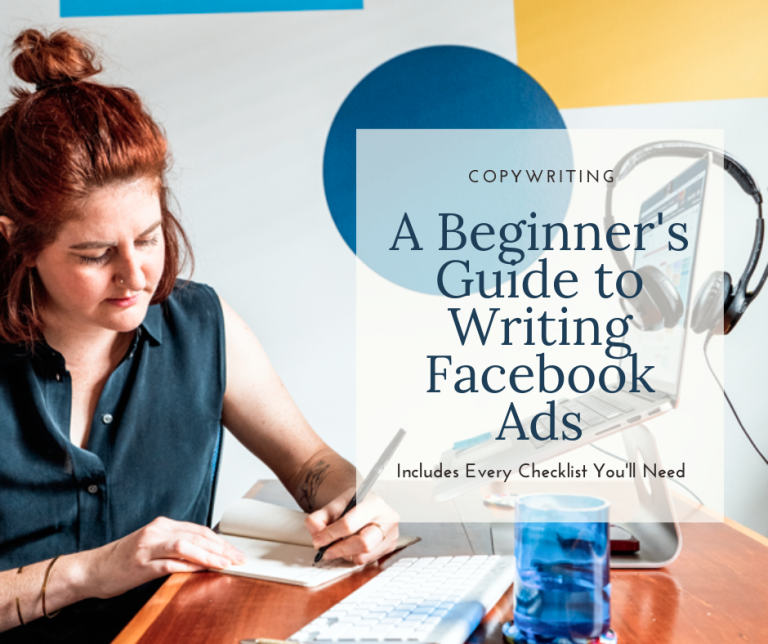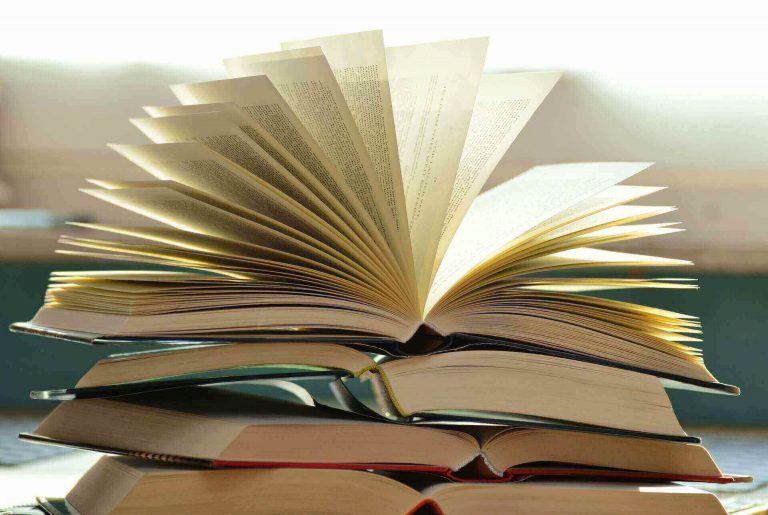Autoresponder is a software program or service that automatically sends an email or series of emails in response to specific actions or triggers. This type of tool is commonly used by businesses and marketers to send pre-written messages to subscribers or customers.
Autoresponders are typically used in email marketing campaigns to engage with potential customers and nurture leads. For example, a business may use an autoresponder to send a welcome email to new subscribers or a series of follow-up emails after a customer makes a purchase.
There are several different types of autoresponders, including time-based, action-based, and trigger-based. Time-based autoresponders are set to send emails at specific intervals, such as every week or every month. Action-based autoresponders are triggered by specific actions, such as a subscriber filling out a form or clicking a link. Trigger-based autoresponders are set to send emails based on a specific trigger, such as a subscriber’s birthday or a purchase made on the website.
Autoresponders can be a powerful tool for businesses looking to build relationships with their subscribers or customers. They allow businesses to automate the process of sending targeted messages to their audience, which can help to increase engagement and conversions.
WordPress email automation is a great way to manage your marketing workflows and increase engagement. However, it can be difficult to find the right plugin to fit your needs.
In this article, we’ll walk you through the process of setting up autoresponders on your site using popular plugins. You’ll learn how to trigger emails, set up templates, and track analytics.
Triggers
Using triggers is a great way to make sure you are displaying the right popup at the right time. They are easy to set up and can be very powerful.
Triggers are used to target your popups and ensure you are only showing them to people who are interested in what you have to offer. You can use multiple triggers, each of which targets a different user group or page.
You can also choose to show your popup only after a certain amount of time has passed. This is a great way to target your most engaged visitors and encourage them to subscribe to your site.
WordPress allows you to create workflows that can automate various processes on your website. The trigger is the element that kicks off your workflow, and the steps are what the automation does to complete it.
Templates
Templates are the basic building blocks for WordPress pages, which allow you to build a page without having to write a single line of code. These templates can be created using the block editor, a page-building plugin, or by manually editing your theme’s existing templates.
As with other parts of Word, a template can be used globally or for a specific page. Typically, WordPress uses the latter type when it renders a page.
However, it’s important to distinguish between global and page-specific templates if you want your users to have access to different options. You can do this by creating the appropriate template files and then giving them a template name.
You can also make your templates “read-only” so that users cannot change them. This is a great way to protect them from any changes you may not have intended.
Emails
Email autoresponders are a great way to keep your email subscribers engaged with your brand. They allow you to send a series of emails automatically when someone submits a form, buys a product, or joins your mailing list.
WordPress email autoresponders can help you boost your conversion rates and improve customer retention. These automation tools can also track email open and click-through rates to help you find out which content performs best for your audience.
Choosing the right WordPress email autoresponder is essential for building an effective marketing campaign. You’ll want to select a tool that can deliver emails to your subscribers when they’re most likely to engage with them, as well as segment those subscribers for further marketing.
Analytics
Autoresponders can be used to track and measure a variety of engagements. These can include things like subscribing to your newsletter, looking at a product in your store, or making a purchase.
A common use of WordPress autoresponders is to create a series of emails that are sent automatically when people perform specific actions on your site. This is a great way to build relationships with your audience and drive conversions.
Whether you’re running an online store or a digital content marketing business, an autoresponder can be a powerful tool to boost sales and promote new products. One of the best ways to do this is to set up an autoresponder that asks for reviews after a customer makes a purchase.
Once you’ve set up your autoresponder, it’s time to make sure it’s performing well in analytics. It’s a good idea to set aside a few minutes each month to go through your analytics and identify trends. This can help you to refine your content and offers.